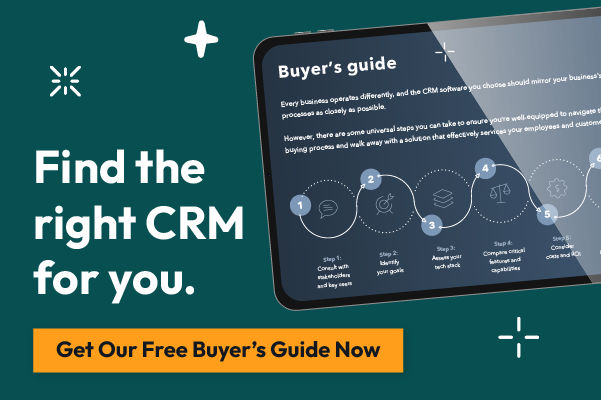Picture this: You invested time, energy, and finances into picking the right Customer Relationship Management (CRM) system for your business. After all this research, you're confident you've chosen the perfect system. You excitedly share it with your team, only to find out a few weeks later that virtually no one has even looked at it.
Sounds disappointing? The good news is that there is always time to get your team to utilize your CRM. However, if you want to avoid this issue altogether, keep reading. We'll be sharing a few tips so that you can get your team on the right track - together.
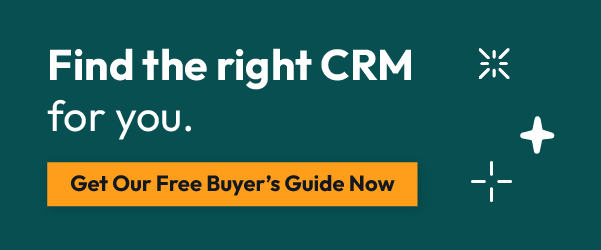
Keep your team in mind
Before making any final decisions, ensure you run it by your team first. Your team is more likely to use the new program if you allow them to voice their opinions. Allow everyone to test the different CRMs you're considering before purchasing so they can provide feedback. After all, you won't be the only one using this system - it's vital to hear what others think.
If your team isn't all on the same page when selecting a system, it may be a good idea to review the pros and cons of the CRMs in question. This will help you better see from your team's perspective and vice versa. When you and your team feel confident in your decision, it's time to implement the CRM!
Provide training
Once you've chosen your ideal CRM, the next step is to train everyone on how to operate it. A CRM can quickly go to waste without proper training, even if your system has an intuitive layout.
The easiest way to get everyone on board is to make your CRM training mandatory and include it in your onboarding process. When beginning, give your team a manageable amount of information. Start with the basics and work your way through until everybody is comfortable navigating it.
To make using your CRM more enticing for your team, highlight specific features you believe your sales team could benefit from most. Remind everyone that updating contact data, utilizing communication channels, and implementing sales strategies can be handled more smoothly through a CRM. All they have to do is use the system, and the rest will flow.
The simpler, the better
A CRM can be a powerful asset to any business, but if you don't ease your team into it with basic features, there's potential for confusion and overwhelm. Start by only using the necessary functions - this approach will help everyone stay on track until they become more comfortable navigating the system. Once familiarized with its capabilities, it's time to explore different processes or integrations which could be beneficial in reaching goals faster!
Encourage your team
Leading by example is a surefire way to get your team excited about using the new CRM. Show them what this system can do and share any knowledge you have gained from exploring its features.
Regularly check in with team members who may be lagging, offering both support and ways for improvement as needed. When positive progress is made, make sure to give recognition - rewarding hard work will further create an efficient workspace than anything else!
Stay positive
If you're interested in getting a CRM or already have a CRM collecting dust in the corner (no judgment!), remember that getting your team on board is always possible. With a combination of clear communication, practical training, and positive motivation, your team can quickly become comfortable using a CRM.
Are you thinking about taking the plunge? See how our free guide can help you select an ideal CRM quickly! Click below for your free download.