Google for Nonprofits

We all know the work that nonprofits do is vital to our way of life. While we don’t see it every day, they selflessly pick up roles that the rest of us either don’t notice or simply don’t have time for. I once had a professor tell me that nonprofits exist to fill the void society left behind. In learning more about nonprofits, I see this to be truer every day. Now I’m not saying we are bad people because we need nonprofits to exist; I am saying we are just busy making money for our own nonprofits, our families. So, for all the nonprofits out there, here is what I hope will be some awesome advice!
So what is Google for Nonprofits? Well, it’s Google’s way of helping nonprofits use their tools like Adwords, YouTube, Google Earth, and Google Apps. There is a huge number of ways that nonprofits can use these tools for free…yes free!
Eligibility
Before we go any further, we should talk about what nonprofits are eligible. Currently, in the US, only those nonprofits with a designation from the IRS of a 501 (c)(3) can participate in this program. If you do not live in the United States, Google has a page for eligibility requirements in other countries. If you are not currently a 501 (c)(3), unfortunately, you can’t use this program, maybe one day they will expand the types of nonprofits that can use the program. If you know any 501 (c)(3) nonprofits that can use this program, please share this post with them through our social share feature!
G Suite (formerly Google Apps)
One of the best tools for your employees/volunteers is G Suite (formerly Google Apps). You may be familiar with this system if you already use Gmail, Google Calendar, or Google Drive. This suite of Apps normally costs $5/user/month, but if you are accepted into the Google for Nonprofits program its free. Imagine every employee/volunteer having a branded email address (jdoe@yourdomain.com), sharable calendars, and the ability to store all of your documents and forms online and being able to access them anywhere with an internet connection. Now keep in mind, you must own the domain name you want to use for your email address. If you don’t own a domain, your email address will simply be yourname@gmail.com.
With Google Calendars, you can have organizational calendars and send invites to members seamlessly. Each person also gets their own calendar which they can share with everyone else if they choose.
Finally, Google Drive allows you to store documents in the cloud so you and your staff/volunteers can access them from anywhere with an internet connection. The best part is you get 30 GB of storage (per user) to use with your email and Google Drive, that’s a lot of emails and documents. Google has announced they will bring unlimited storage in Google Drive for their Education users and there are rumors that they will add the same unlimited data to Google for Nonprofits soon.
Google Adwords
This is one of the parts of the program that is not immediately free. For this part, you must apply for an AdWords Grant. If it definitely worth your time to apply for this grant, you can get up to $10,000 per month in in-kind AdWords advertising. Google AdWords is the program that allows you to place ads on Google Searches. This can be a very effective way to get the word out about your organization or a super effective way to increase the tickets sales of your yearly gala.
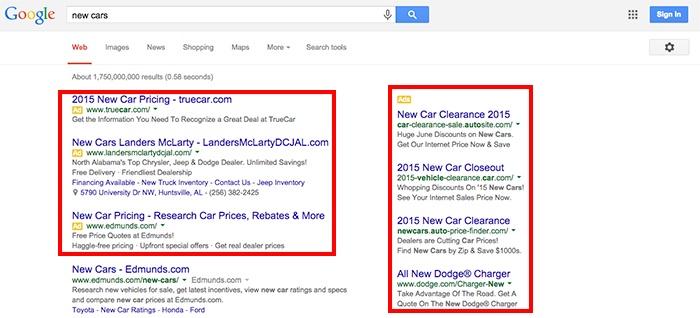
YouTube
YouTube has many opportunities for nonprofits to make money and drive traffic to their websites. The first option is the donation module. This allows anyone watching your YouTube videos the opportunity to contribute to your organization right from YouTube.
Next, is their Link Anywhere Cards. These cards pop-up in the side of the video and users can then click them to navigate to your website. Here are some great examples, you’ll need to click the images button after clicking the link.
Then there are the Call-to-action overlays, if you have ever used YouTube, you have seen them. These overlays are little banners that pop-up somewhere in the video (you choose where), users can then click on the link to navigate to your website or your event’s website.
One of the best things about the YouTube nonprofit program is that you can apply to film or edit your YouTube videos in YouTube’s creator studio is either Los Angeles or New York City. That would be pretty cool to have a professionally shot and edited video for your nonprofit in a state-of-the-art studio!
Google Earth
With Google’s announcement making Google Earth Pro free, the major advantage in this area is the Maps API. Google Earth Pro is a fantastic feature, but since you can access this for free outside the nonprofit program, we won’t spend much time on this. The Maps API is the big item here; it essentially allows you to use Google Maps for external and internal purposes.
The number of requests you are allowed each day increases if you are awarded a grant for the Maps API, but there is a free version which Google says meets most nonprofit’s needs. You should be sure the free version doesn’t meet all of your needs before applying for a Maps API grant.
Google One Today
Google One Today is an app for iOS and Android that allows users to see charity projects and the donate to them. The app allows users to see the Charity of the day based on their profile setting, and then users can choose to donate to those charities. The best part is that Google covers the processing fee, so you receive all of the donation from each user that donates!
You can use this service for free without being part of Google for Nonprofits.
Google Analytics and Google+
We can’t leave out these two important tools in the sea of Google products. While participation in the Google for Nonprofits program doesn’t get you anything extra in the program, they are still very important programs that you should use every day, regardless if you are in the Google for Nonprofits program or not.
How to Apply
Finally, the best part, how do you apply for this wonderful program?
It's actually quite simple, you simply click on the Join the Program button, then read all of the requirements on the next page. It’s probably a good idea to read pretty much everything on this page.
After that, you click on the Apply for Google for Nonprofits and fill out the information page and go from there.
Again, remember you must be a 501 (c) (3) as designated by the IRS in the US or meet the eligibility requirements of your country.
I hope this post has been super helpful. Should you decide to use Google for Nonprofits, and I encourage you to, please let us know how it works for you at marketing@imageinabox.com or if you need help getting started, feel free to contact us!
We were not paid by, nor endorsed by Google to write this blog post. This information is simply present to help all the charities out there!