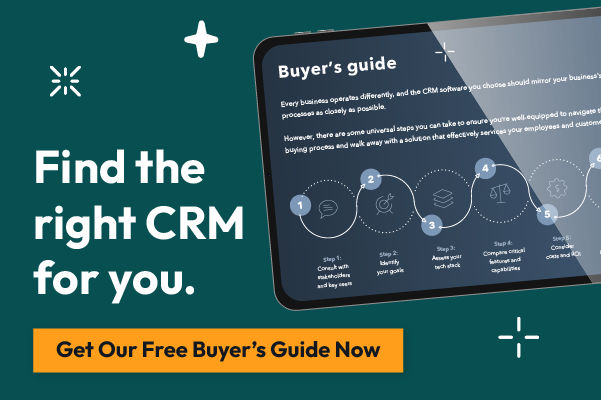When you're a small business, it's tough to keep track of everything.
You're wearing a lot of hats, and you have a lot on your plate.
That's why you need a CRM.
A CRM will help you manage your leads and customers more effectively, and it can help you grow your business.
In this blog post, we'll discuss when you should start using a CRM and 3 top options for a CRM!
What is a CRM?
If you're not familiar with CRM (customer relationship management) system, a CRM is a software system that helps businesses manage their relationships and interactions with customers and potential customers.
Simply put. It's a way to keep track of your leads and customers, and it can help you automate some of your sales and marketing processes.
Want to learn even more about CRMs? Check out our free Ultimate CRM Buyer’s Guide. Click the button below.
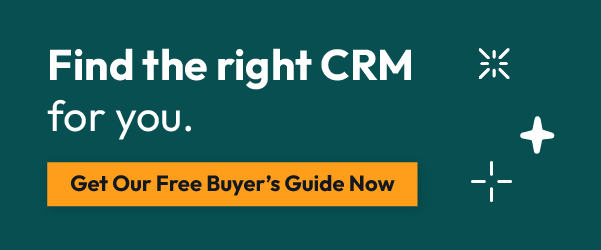
Signs you need a CRM.
Key indicator #1: You store your leads in multiple places.
If you catch yourself storing your leads in an email marketing tool, a lead list spreadsheet, card piles on multiple team members' desks, contacts on someone’s personal cellphones, or any combination of these ways. A CRM could help you manage your leads more effectively.
With a CRM, you can store all your leads in one place and track their progress through your sales pipeline. This way, you can keep leads from falling through the cracks and follow up with them at the right time.
Key indicator #2: You only have a “gut feeling” of where your leads come from.
If you ever catch yourself saying that you “think your social media is working,” “we get a lot of leads from our website,” or “we only get referrals,” you’re missing key business decision-making information. A CRM can automatically track that information for you. So you can see powerful reporting that enables you to make better business decisions. Then you’ll be in a position to grow and control that growth. Ahhh. That will take the uncertainty and overwhelm off of you as the business owner.
Key indicator #3: You’re so busy with sales calls and lead follow-up that some leads slip through the cracks.
A top CRM can help you automate many of your sales and marketing processes.
CRMs allow you to set up automatic email drip campaigns that can send to a prospect based on their behavior. Here are just a few examples of how this can be useful.
- Visiting a pricing page or schedule a meeting page on your website but not converting.
- Them showing up for, not showing up for, or canceling a sales meeting.
- A manual status change for that contact in your sales funnel.
- A sales-qualified lead that is stuck in a certain stage of your sales pipeline.
This automation helps in a couple of powerful ways.
- It lets you focus better on the tasks most important to growing your business.
- It increases the number of leads your working in total so that you can close more customers in less time.
Find the best CRM for your business with our free CRM Buyer's Guide. Click the button below to learn more.
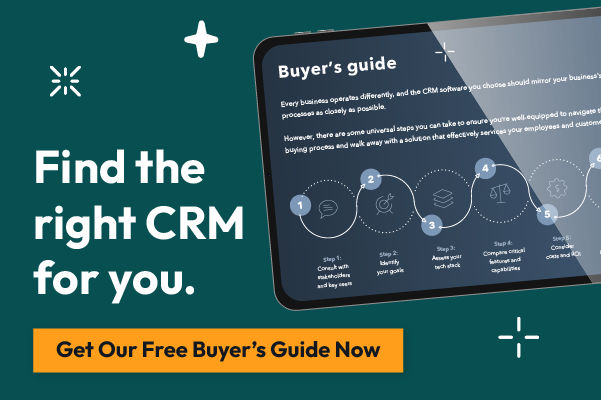
What's the best CRM?
Now that you’re aware of what a CRM is and ways to identify if your business needs one, you’re naturally wondering what CRM you should choose for your business. There are tons of options.
#1 HubSpot
HubSpot is hands down the best option for small businesses that are poised to scale. That’s because it’s so extendable and has loads of sales, marketing, and operations features you can subscribe to as your business grows.
It's packed with features and is hands down the most customizable and easy to use.
Plus, it integrates with many other key tools you use within your business.
And best of all, it is 100% forever free. So you don’t have much to lose by trying it.
#2 Salesforce
If you just have to have more options (hehe), you can look into Salesforce. Salesforce is one of the most popular CRMs on the market, Customer 360.
However, where we always see the breakdown with this tool is the user interface. It is overly complicated. And although you can customize it for your business, you’ll likely need to have a Salesforce expert build the customizations for you.
#3 Zoho
If you still haven’t signed up for HubSpot’s free CRM 😀, here’s another option: Zoho. Again they have a free option, and while more user-friendly than Salesforce, it tends to be a little more clunky than HubSpot.
And it has expansion features as you grow, but the integrations can be cumbersome and may require loads of Zaps as you expand the features.
Find the best CRM for your business
If you’re ready to get started with a CRM, don’t just take our word for what CRM is the best for you. We don’t want you to do that.
That’s why we created our Ultimate CRM Buyer’s Guide to walk you through the decision process and find the CRM that will work best for your business now and in the future. Click the button below.